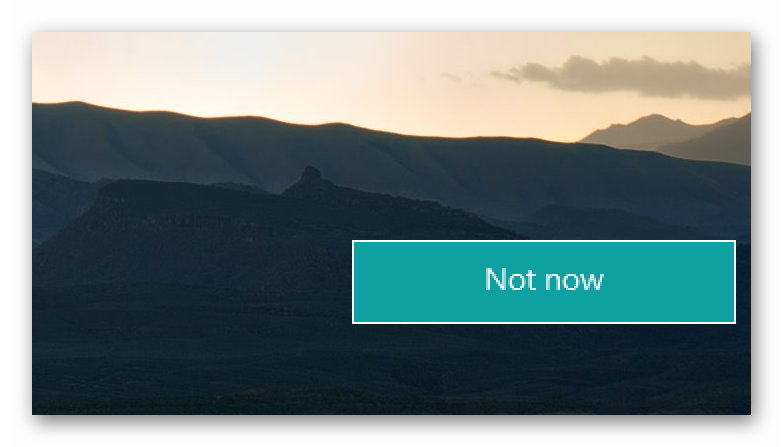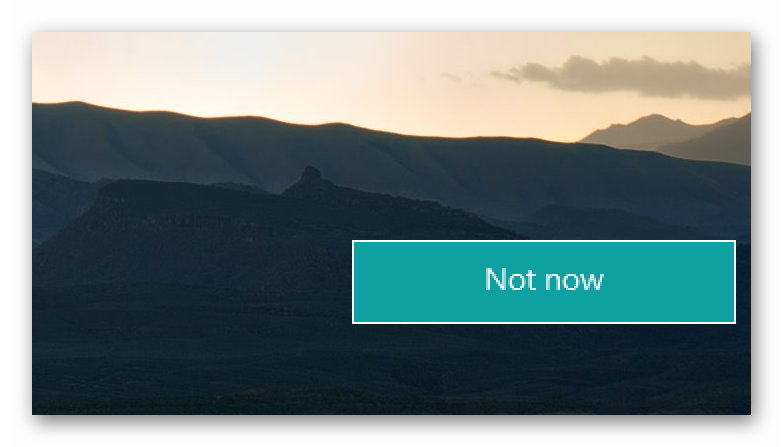Use the uninstaller:
http://www.pandasecurity.com/resources/ ... taller.exe
Then delete the folders:
c:\Program Files(x86)\panda security
c:\programdata\panda security
Restart the machine.
Install this net framework:
https://dotnet.microsoft.com/download/thank-you/net472
Also, apply all updates for your operating system
and then download the installer from (depending on your version)
Panda Dome Essential:
http://acs.pandasoftware.com/Panda/PDE/190561/PDE.exe
Panda Dome Advanced:
http://acs.pandasoftware.com/Panda/PDA/190562/PDA.exe
Panda Dome Complete: acs.pandasoftware.com/Panda/PDC/190563/PDC.exe
Panda Dome Premium: acs.pandasoftware.com/Panda/PDP/190564/PDP.exe
This last two are also with the http:// but the forum only allows me to put 4 urls
Inform on the results